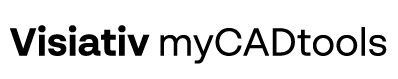SmartBom
Extracting a BOM with or without SOLIDWORKS from a document or folder
Create in one operation several BOMs filtered by type (manufacture, purchase, …) from an assembly or a Windows folder
With myCADtools
100%
- Extraction of mechanically welded components directly into assembly BOMs
- Create several BOMs in one operation using filters on document properties
- Export drawings to PDF with quantity information
- Concatenation of properties in a column
- Customize export format and add the document preview in the Excel export
- Modify properties from the Bill of Materials
- Export all properties (documents and configuration) of the files present in a folder in an Excel file
With SOLIDWORKS
40%
- Extraction of mechanically welded components directly into assembly BOMs
- Create several BOMs in one operation using filters on document properties
- Export drawings to PDF with quantity information
- Concatenation of properties in a column
- Customize export format and add the document preview in the Excel export
- Modify properties from the Bill of Materials
- Export all properties (documents and configuration) of the files present in a folder in an Excel file
Download myCADtools
Enter your email address and click [Submit] to receive the myCADtools download link. If you are already a myCADtools customer, the link will allow you to download the latest version of myCADtools. If you are not yet a customer, you will automatically receive a 30-day trial version