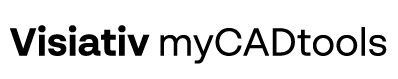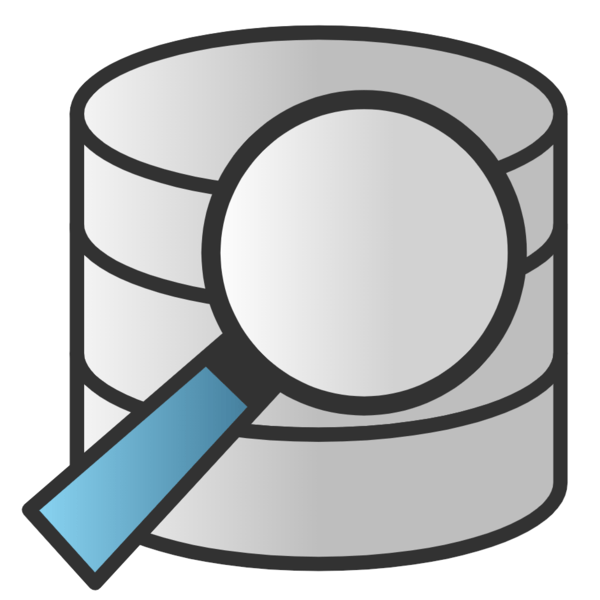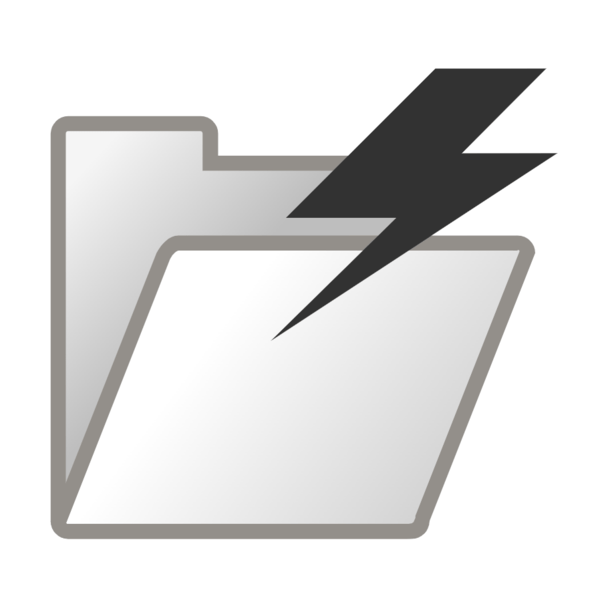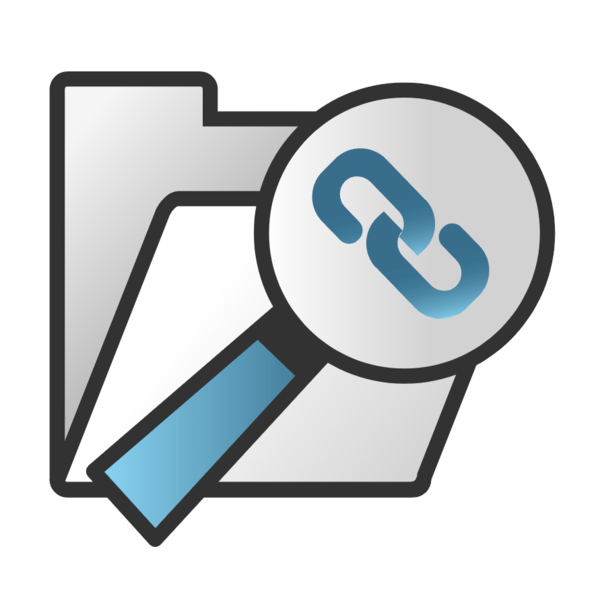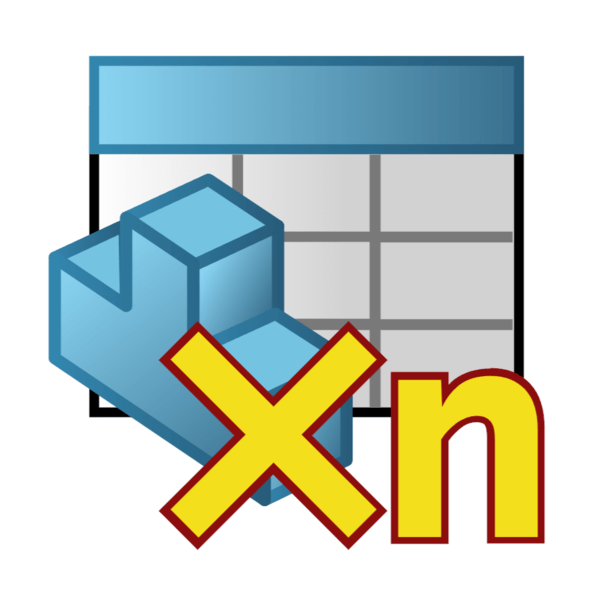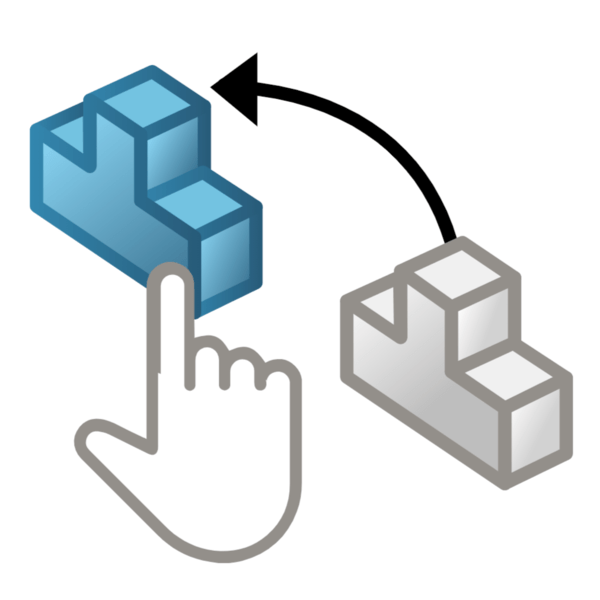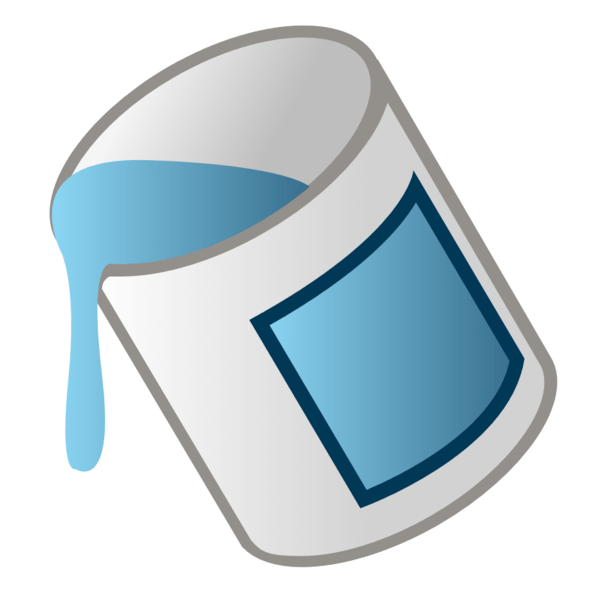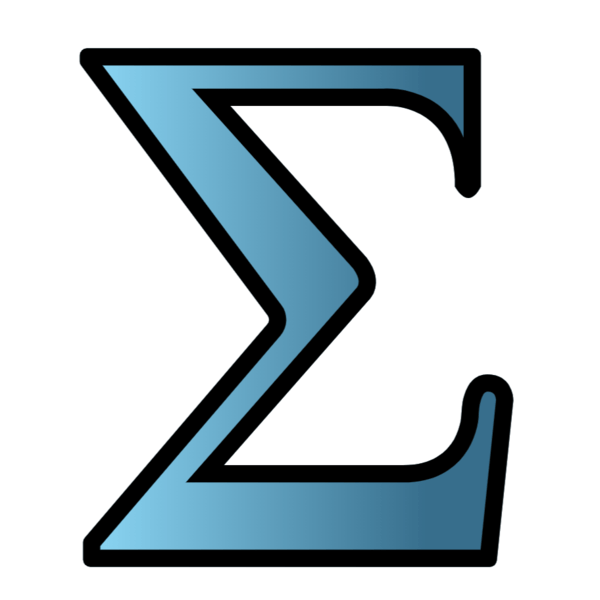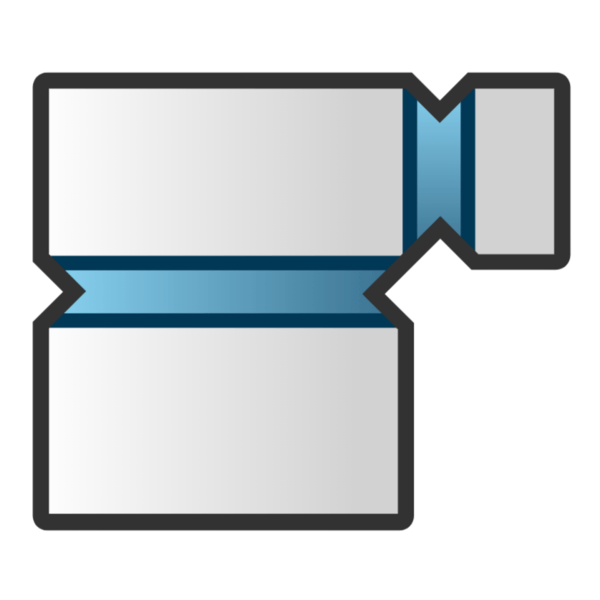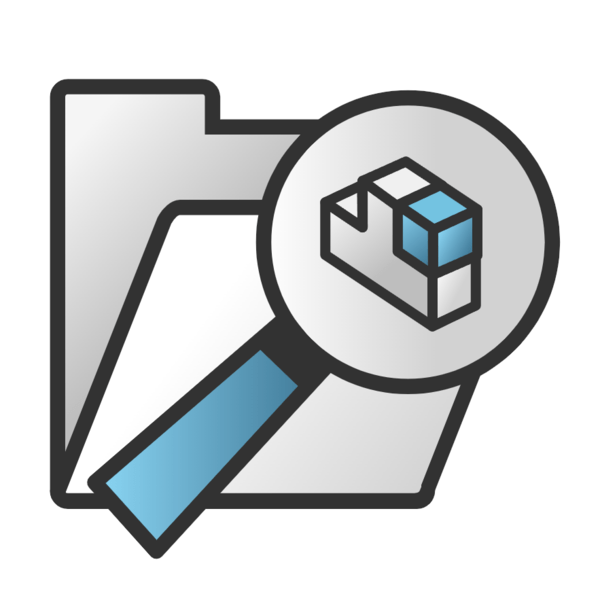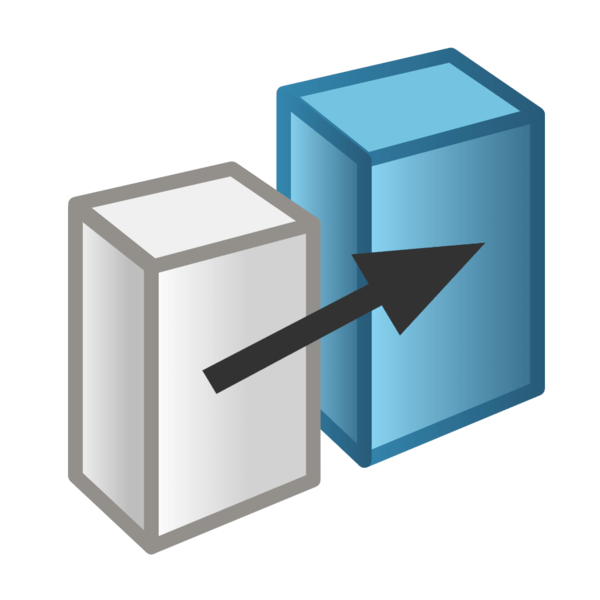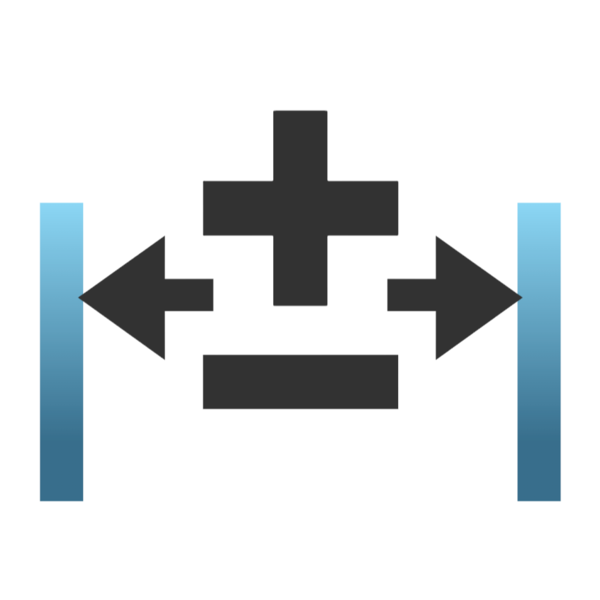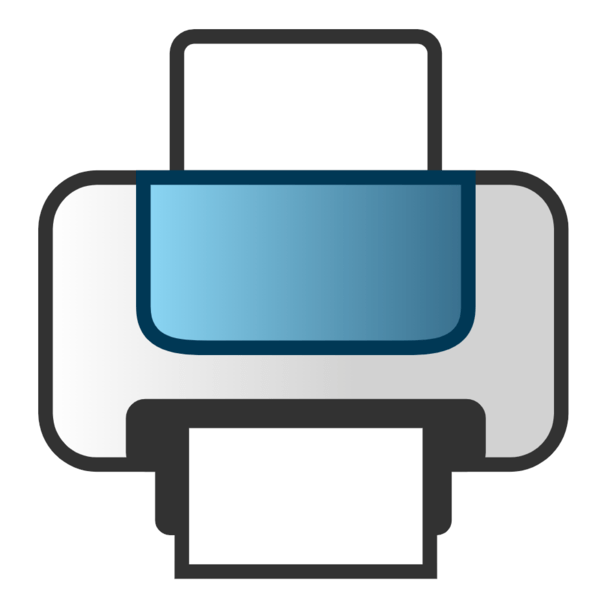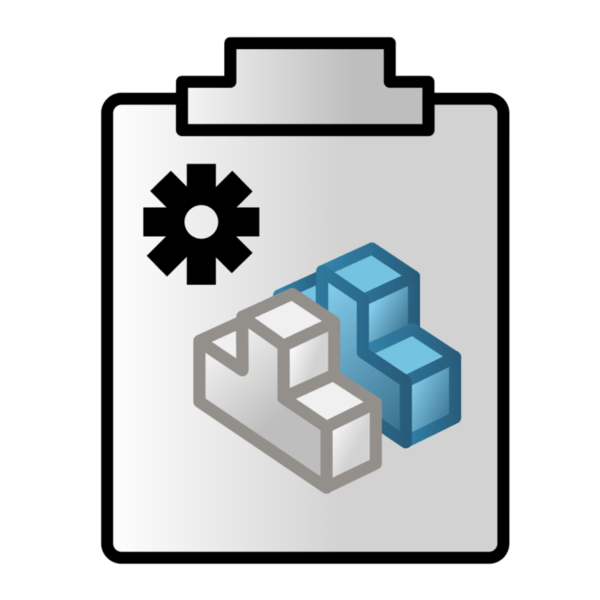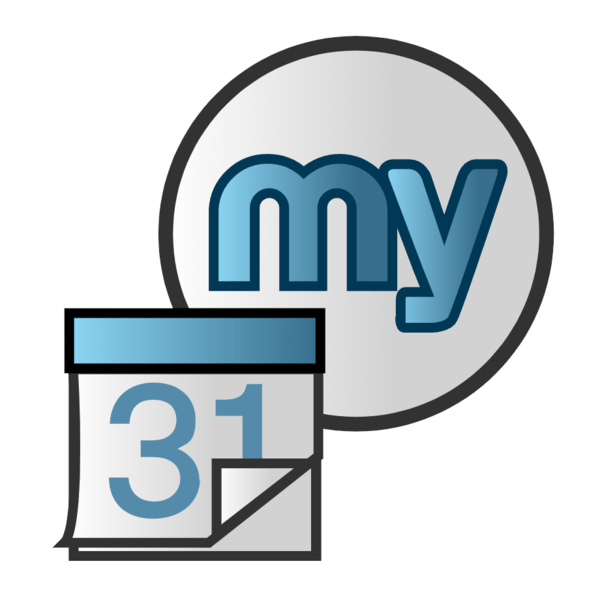The Essentials
SmartProperties
Quick creation of intelligent properties on SOLIDWORKS documents
SmartBom
Extraction of a bill of materials with or without SOLIDWORKS from a document or folder
BatchConverter
Automatically import and export a set of SOLIDWORKS documents
ProjectManager
Duplicate a SOLIDWORKS project with all its dependencies
SheetMetal Manufacturing
Generate a DXF/DWG containing all the flat patterns of a sheet metal project
CuttingOptimization
Optimise cutting length and supply length of your profiles, in order to minimise material waste
Integration
Automatically standardise SOLIDWORKS documents based on your own work rules
Data Management
Click on the image to watch the video (with subtitles)
3DSpaceExplorer: Analyse and retrieve a set of documents from 3DSpace
BatchProperties: Automatically apply a property list to a set of SOLIDWORKS files
CleanProject: Clean the contents of a folder to keep only the items referenced by one or more projects
Dependencies: Redefining a new location in the references of your SOLIDWORKS documents
FindDocument: Search through all your files without SOLIDWORKS PDM
LocalHelp: Integrate access to your own documentation directly into the SOLIDWORKS task panel
ProjectExplorer: Managing the files structure of a project in Windows Explorer
SearchPath: Easily manage search files declared in SOLIDWORKS
TreeManager: A set of tools to more easily manage your data from the assembly tree
UpdateVersion: Convert SOLIDWORKS documents by optimising their use
VersionHistory: Display the history of your SOLIDWORKS files detailing every version and service pack
WhereUsed: Search the where-used cases of a component (part or assembly)
Modeling
Click on the image to watch the video (with subtitles)
BomComponents: Insert fictitious elements into your 3D design without having the 3D models
CloneComponents: Automatically insert and rename your own library components in an assembly
ColorChart: Apply colours from standard industrial colour charts
CreatePoints: Automatically create sketch points on curves or surfacesCreatePoints
CreateSections: Create sections by cutting a 3D model by a set of planes
CurveData: Automatic creation of 2D or 3D curves from one or more coordinate files
CurveEquation: Automatic creation of 2D or 3D curves from parametric equations
EntityProperties: Apply SOLIDWORKS properties from measurement results
GetCoordinates2D: Automatic extraction of coordinates tables from SOLIDWORKS drawing views
GetCoordinates3D: Automatically extracting XYZ annotations or coordinate files from SOLIDWORKS geometry
MarkFoldLines: Perform automatic marking cutouts on the fold lines of sheet metal parts
myCADviewer: display a drawing, an assembly or a part and view properties through eDrawings
PilotAssembly: Manage your assemblies in an Excel table
ScaleDimension: Apply a scale factor to the dimensions of your parts
SelectMaterial: Search and select material in SOLIDWORKS libraries using properties filters
Tolerances: Automatically apply tolerances from tables
UnsewBody: Automatically unsew body faces
Drawing
Click on the image to watch the video (with subtitles)
PowerPrint: Automatically print a list of SOLIDWORKS documents to printers depending on format
ViewGrid: Displays a positioning grid on assembly views
Administrate
Click on the image to watch the video (with subtitles)
myCADpassport: Accessing the myCAD collaboration suite
CopyOptions: Standardise a set of SOLIDWORKS documents by copying options from a reference document
CustomToolbar: Find all your utilities in a fully customisable toolbar
TaskPlanner: Schedule the launch of myCADtools utilities
Download myCADtools
Enter your email address and click [Submit] to receive the myCADtools download link. If you are already a myCADtools customer, the link will allow you to download the latest version of myCADtools. If you are not yet a customer, you will automatically receive a 30-day trial version